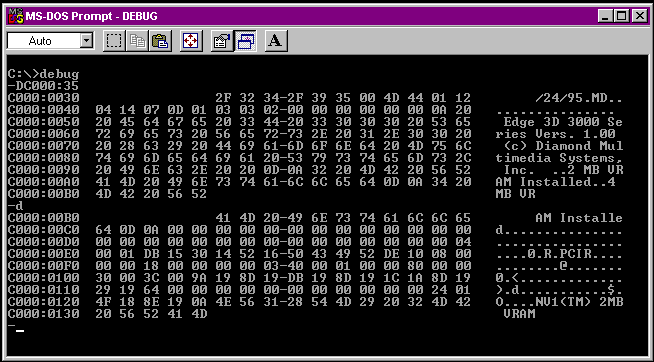
Your video card model description will appear on the right side of the screen.
In this case the card is identified as:
Model: Edge 3D 3000 Series
BIOS: Vers. 1.00
VRAM: 4Mb
Video cards are not always clearly marked or identified. Sometimes it is difficult to determine what video card you have installed. I found this on the diamondmm.com web site some time back and have used it many times. You could navigate to it by going to http://www.diamondmm.com then navigating to Legacy Graphics - Identifying your video card
The following link may work: Video ID
Here is the main concepts of the page.
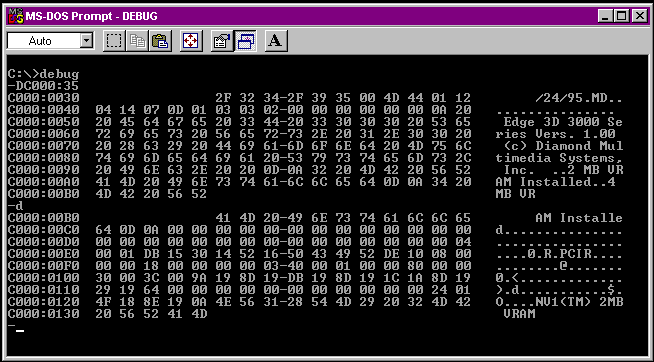
MSD or Microsoft Diagnostics for Win3.1 and Win95 is a program that you can use to obtain some information about your computer.
If you are running the OEM version of Win95, MSD can be found on the Windows 95 distribution CDrom in X:\OTHER\MSD.EXE (X:\ = your cdrom drive letter).

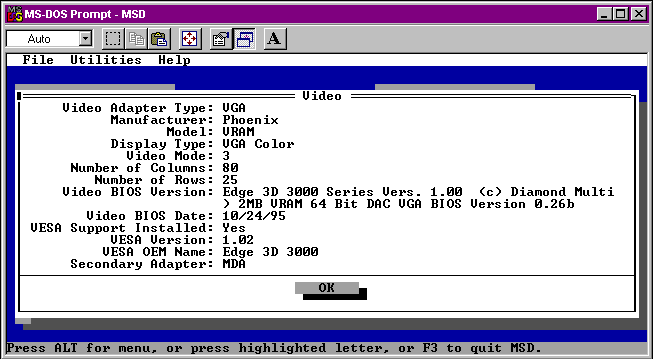
ISA - Industry Standard Architechture
![]()
A 16-bit slot which is the oldest of the bus types. It is typically still found in many computers in use today. Generally used for modems and older sound cards.
VLB - VESA Local Bus
![]()
A 32-bit slot which was originally designed for 486 systems. Generally used by video cards and hard drive controller cards, these slots are not plug-n-play.
PCI - Peripheral Component Interface
![]()
Also a 32-bit slot which is mainly found in Pentium Class systems but can also be found on some 486 systems. Generally used by IDE/SCSI controllers, video cards, network cards, video capture boards, and some sound cards.
AGP - Accelerated Graphics Port
![]()
This newest bus was designed to be used exclusively by the display adapter. Newer motherboards will usually have one available AGP slot for a disply adapter. Operating systems that support AGP cards are Win95B*, Win98, Win98SE, NT 4.0*, and Windows 2000.
There are some other bus types. Two such buses are:
ISA cards should work in these slots, but only with 16-bit performance.